window=newJFrame("服务端");
window.setLayout(null);
window.setBounds(300,200,600,530);
window.setResizable(false);//大小不可改变
Stringpath="123.jpg";//路径
ImageIconbackground=newImageIcon(path);//背景图片
JLabellabel=newJLabel(background);//把背景图片显示在一个标签里面
label.setBounds(0,0,window.getWidth(),window.getHeight());//设置图片大小
JPanelimage=(JPanel)window.getContentPane();//将图片转变为Jpanel
image.setOpaque(false);//使内容透明
window.getLayeredPane().add(label,newInteger(Integer.MIN_VALUE));//放在底层
JLabellabel1=newJLabel("端口号:");
label1.setBounds(200,8,60,30);
window.add(label1);
portServer=newJTextField();
portServer.setBounds(250,8,130,25);
portServer.setOpaque(false);
window.add(portServer);
start=newJButton("启动");
start.setBounds(90,8,100,25);
start.setOpaque(false);
window.add(start);
//start.setIcon(newImageIcon("5.jpg"));
exit=newJButton("关闭");
exit.setBounds(390,8,100,25);
window.add(exit);
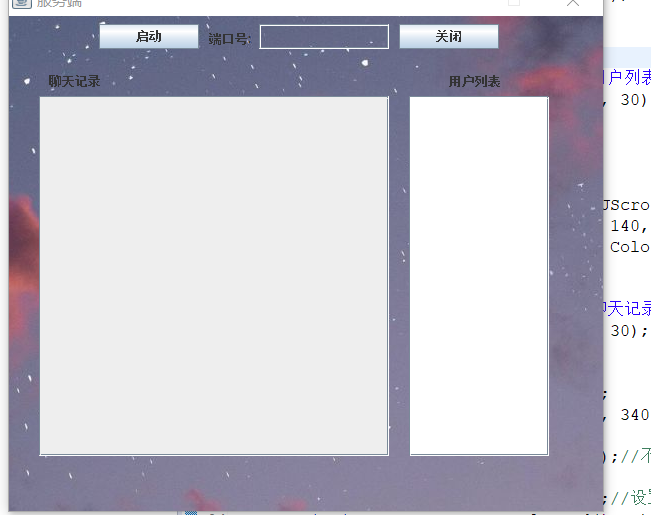
JLabellabel2=newJLabel("用户列表");
label2.setBounds(440,50,100,30);
window.add(label2);
user=newJList();
JScrollPanescrollPane=newJScrollPane(user);//添加滚动条
scrollPane.setBounds(400,80,140,360);
scrollPane.setBackground(newColor(0,0,0,0));
window.add(scrollPane);
JLabellabel3=newJLabel("聊天记录");
label3.setBounds(40,50,100,30);
window.add(label3);
textMessage=newJTextArea();
textMessage.setBounds(135,80,340,220);
textMessage.setOpaque(false);
textMessage.setEditable(false);//不可编辑
//文本内容换行的两个需要配合着用
textMessage.setLineWrap(true);//设置文本内容自动换行,在超出文本区域时,可能会切断单词
textMessage.setWrapStyleWord(true);//设置以自动换行,以单词为整体,保证单词不会被切断
JScrollPanescrollPane1=newJScrollPane(textMessage);//设置滚动条
scrollPane1.setBounds(30,80,350,360);
window.add(scrollPane1);
message=newJTextField();
message.setBounds(10,300,360,50);
message.setOpaque(false);
分 --> |